
UI/UX DESIGN
Onu
As pollution and road traffic increase, convenient and economical commuting becomes increasingly difficult. ONU helps connect passengers and drivers to realize the concept of shared rides. It features route presets, carpooling options to suit users’ quick commutes, and users can even pick matching drivers.
Role
User Research
Visual Design
Prototyping
Tools
Adobe Illustrator
Figma
Team
Rohail Khan, Jenny
Nguyen, Angela Kim
Term
8 Weeks
Problem.
As the global population increases dramatically, vehicle growth rates also increase significantly, leading to a significant increase in traffic problems and greenhouse gas emissions. Although private cars have become the preferred mode of travel for the public, they occupy a large amount of public transportation resources and become an alarming source of environmental pollution. If there were an alternative mode of transportation, it would have to take into account the benefits of using a private car while eliminating its disadvantages.
Road motor vehicles registered in Canada increased to 26.2 million in 2021, up 1.9% over 2020
4.6 metric tons of CO2 emitted by average driver per year
Challenge.
How might we develop an app that provides an alternative way to commute, while maintaining the advantages of private cars while reducing environmental impact and waste of public road resources?
Solution.
In response to this issue, we developed Onu, a mobile ride sharing application intended to help users rideshare in a cost effective, reliable and time efficient form of commuting. The primary goal of Onu was to help individuals connect with ridesharing parties consisting of passengers and drivers.

RIDE SEARCH
ONU will help you search for ride services more intelligently and efficiently based on your driving route, time and ride preferences.
SELECT RIDESHARES
Provide individuals with suggested rideshare groups based on their commuting preferences. You can choose your favourite driver or route from all the options.


RIDESHARES PRIORITY
ONU will provide you with rideshare prices, driver information, trip routes and arrival times. You can view the details of each option first and choose whether to accept the trip based on your needs.
SCHEDULED TRIPS
Rideshare can make reservations at any time and provide appropriate tags for your frequented addresses based on your trip history.

Design Approach

Research
Interview
In order to better understand what users need most in their daily commute, we conducted interviews with 8 different users. These include students, programmers and teachers, all traveling by bus or car.
During the interview we focused on the following issues:
Question 1
What do they value most when commuting?
Question 2
What features would improve their commute?
Question 2
Why do they choose carpooling? And why not?


Affinity Mapping
Based on the information obtained during the interviews, we collected and classified relevant quotes and tried to find the crucial pain points labeled by red dots. Based on the problems that arise in different categories, we focus discussions to develop potential solutions.

Persona
Based on the interview, we comprehensively analyzed and customized the personas for the user to better understand the characteristics, goals and habits of our users to better design our products.


Insights
We gathered all participants’ perspectives on different commuting options, from which we learned that there are advantages and disadvantages to each mode. Therefore, we expect that the problems they encounter can be maximized when ridesharing becomes their preferred mode of daily commuting.
They do not resist the convenience brought by carpooling, but they rarely enjoy a suitable carpooling experience. Most applications lack the perfection of the carpooling system, thus greatly reducing the user's enthusiasm and experience. We summarized all participants’ insights on commuting preferences:

Design
Brainstorming
After gathering different insights from user research, we created different features to address potential issues that users might encounter. We hope that users can have a more convenient way to commute, so we started brainstorming to explore more possibilities. But these solutions need to prioritize different factors and produce a ride-sharing app that is accurate and customizable to user preferences.
Here is a list of features that we came up with to help us achieve our goal:

Action Priority Matrix
Based on our analysis of the insights, we summarized the different characteristics that the application needs and try to achieve our goals. Therefore, we chose to use a decision matrix to further help guide our ability to find the most important and essential features to prioritize when making an application.

Wireframes
We selected the features we needed more in the application based on priority and drew low-fidelity wireframes. The wireframe was split up into several categories to account for sections like the onboarding, search, recommendations, messaging and trip tracking.

Visual Design
With our wireframe completed, we were satisfied with the structure of our application and wanted to proceed with the visual system. Our goals here were to pivot around a simple colour palette complimented by modern elements.

High Fidelity Design
For the first iteration of our prototype our primary goal was to validate the user flow of the application, while allowing users to feel confident when searching and requesting for a ride.
01 Onboarding


02 Ride Search

05 Ride Search

08 Scheduled Trip




06 Notification

09 Setting
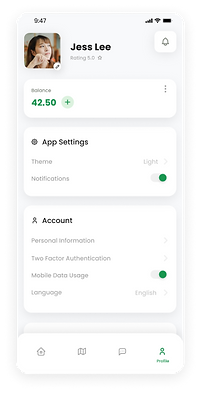


03 Recommended



04 Request

07 Trip History


10 Chat


Evaluate
Usability Testing
After we complete the design of the prototype, we need to re-evaluate the problems in each design. Therefore, we selected different volunteers, including interaction design students and professors engaged in UX design.ere's a brief overview of the process:
1. Introduce project goal
2. Describe the scenario for the context of the task
3. Ask follow up questions and gather feedback from testing
Design Iterations
From our usability testing we found several flaws with our previous prototype so we set out to make adjustments through allowing more customization with the search process while also simplifying screens.



Reflection
Next Steps
Showcase the Benefits of ridesharing to the user in the onboarding process in order to motivate them in using the application. One of the biggest incentives we want to get across is proposing ridesharing as a plausible alternative to other transportation methods.
Restructure ride scheduling: Another area we wanted to flesh out more but due to time constraints couldn't. We believe Onus real value proposition comes from the idea of “reliable ridesharing” that adheres to a schedule, so being able to go back and add more options for schedule customization would be helpful.
Lessons Learned
Validate Assumptions: Too often then not, there were instances where I was developing for what I thought would be good for the user and ended up making decisions that overlooked what they actually wanted.
Test as often as you can: Unfortunately due to time constraints we were limited but having more users to test our application would drastically help outline design flaws and improve usability.














